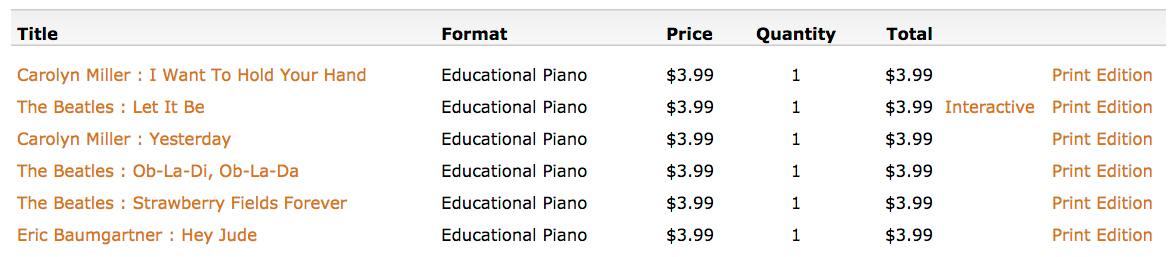How To Download
We are proud to provide you with 100% digital, downloadable sheet music. Here, you'll find all of the latest Willis Piano Music sheets.
When you have found the music you want by clicking the Digital Sheet Music button, you may preview the first page of music to see how it will look. If you wish to purchase the music, click the Add to Cart link found on the left-hand side of the title's preview page.
If you have never purchased from WillisPianoMusic.com, you will be required to set up a new account. Your account information contains your personal billing details, which are kept private to you through the use of a password that you select.
Your account also keeps track of your order history, which you can log in and access at any time to view and print all the music you have purchased from us.
We recommend a PDF reader (such as Adobe Reader) for printing your purchase or saving it to your computer. You are able to download Adobe Reader for free here:
- Adobe Reader: https://acrobat.adobe.com/us/en/products/pdf-reader.html
Once you have purchased a sheet, you will be able to view and print all of the pages of your purchase. If a song is listed as Interactive, clicking the Interactive link will load the Interactive file, and will allow you to use the playback and transposition features, adjust the tempo, and change the note sizes/zoom level of your sheet music prior to printing. You can even use the online Interactive file as an aid for learning to play the song.
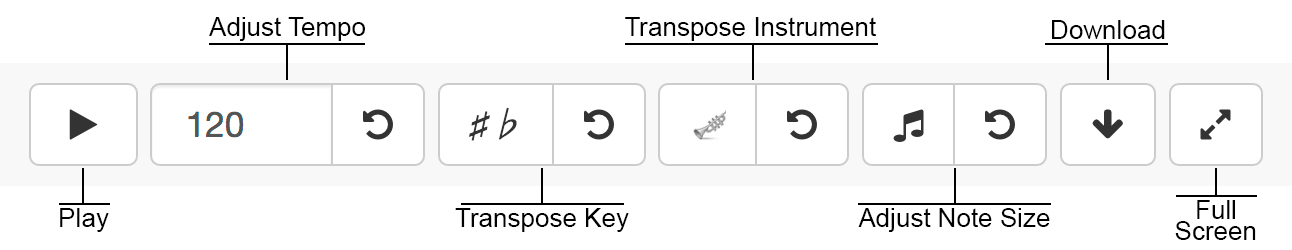
Once you're ready to print/download, click on the Download button immediately above the sheet music, and your sheet music will display Downloading PDF. This file will then appear as a PDF download, allowing you to print your Interactive sheet music purchase.
Do not click Print at the top of your browser window, or Print in the File menu, or type Ctrl+P or Command-P - these will print the web page, not the score.
The Print Edition link will automatically download your purchase. From there, you will be able to Open this file (using a PDF Reader, such as Adobe Reader), or Save File to your computer.